Index
Introduction
History Of Computer
Generations Of Computer
Types Of Computer
Types of Software
Device in Computer
Computer Fundamentals
What is Computer?
Computer is an electronic (Machine)device which can perform our job with great speed and accuracy.
A computer is a programmable electronic device that accepts raw data as input and processes it with a set of instructions (a program) to produce the result as output. It renders output just after performing mathematical and logical operations and can save the output for future use. It can process numerical as well as non-numerical calculations. The term "computer" is derived from the Latin word "computare" which means to calculate.

According to popular beliefs, the first computer was the Analytical Engine. Charles Babbage is considered unanimously as the father of computer because it was him who developed the first computer (Analytical Engine) in 1837.
A computer is designed to execute applications and provides a variety of solutions through integrated hardware and software components. It works with the help of programs and represents the decimal numbers through a string of binary digits. It also has a memory that stores the data, programs, and result of processing. The components of a computer such as machinery that includes wires, transistors, circuits, hard disk are called hardware. Whereas, the programs and data are called software.
What is Data?
Data is a collection of row fact in the form of words,numbers,images,sounds and videos.
What is Instruction?
It is an order given by the user to computer system for perform an specifics task which is called Instruction.
What is Information?
It is a collectionl of data which is arrange and presented in a logical and meaningful way.
History Of Computer
The primitive people were the first to use the counting device. Stones, bones, and sticks were used by them as counting tools. As the time progressed, the human mind and technology took a giant leap and the development of more computing devices began. Few of the popular computing devices in the order of them being developed, have been explained below:
Abacus
The history of computer begins with the birth of abacus which is believed to be the first computer. It is said that Chinese invented Abacus around 4,000 years ago. It was a wooden rack which has metal rods with beads mounted on them. The beads were moved by the abacus operator according to some rules to perform arithmetic calculations. Abacus is still used in some countries like China, Russia and Japan. An image of this tool is shown below;
Napier's Bones
It was a manually-operated calculating device which was invented by John Napier (1550-1617) of Merchiston. In this calculating tool, he used 9 different ivory strips or bones marked with numbers to multiply and divide. So, the tool became known as "Napier's Bones. It was also the first machine to use the decimal point.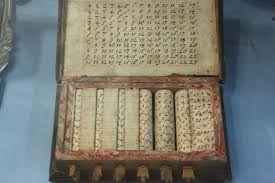
Pascaline
Pascaline is also known as Arithmetic Machine or Adding Machine. It was invented between 1642 and 1644 by a French mathematician-philosopher Biaise Pascal. It is believed that it was the first mechanical and automatic calculator. Pascal invented this machine to help his father, a tax accountant. It could only perform addition and subtraction. It was a wooden box with a series of gears and wheels. When a wheel is rotated one revolution, it rotates the neighboring wheel. A series of windows is given on the top of the wheels to read the totals. An image of this tool is shown below;
Stepped Reckoner or Leibnitz wheel
It was developed by a German mathematician-philosopher Gottfried Wilhelm Leibnitz in 1673. He improved Pascal's invention to develop this machine. It was a digital mechanical calculator which was called the stepped reckoner as instead of gears it was made of fluted drums. See the following image;Difference Engine
In the early 1820s, it was designed by Charles Babbage who is known as "Father of Modern Computer". It was a mechanical computer which could perform simple calculations. It was a steam driven calculating machine designed to solve tables of numbers like logarithm tables.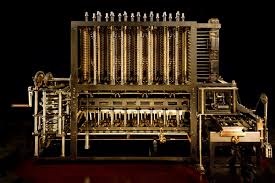
Analytical Engine
This calculating machine was also developed by Charles Babbage in 1830. It was a mechanical computer that used punch-cards as input. It was capable of solving any mathematical problem and storing information as a permanent memory.
Tabulating Machine
It was invented in 1890, by Herman Hollerith, an American statistician. It was a mechanical tabulator based on punch cards. It could tabulate statistics and record or sort data or information. This machine was used in the 1890 U.S. Census. Hollerith also started the Hollerith?s Tabulating Machine Company which later became International Business Machine (IBM) in 1924.Mark I
The next major changes in the history of computer began in 1937 when Howard Aiken planned to develop a machine that could perform calculations involving large numbers. In 1944, Mark I computer was built as a partnership between IBM and Harvard. It was the first programmable digital computer.
Generations Of Computer
A generation of computers refers to the specific improvements in computer system technology with time to time. In 1946, electronic pathways called circuits were developed to perform the counting. It replaced the gears and other mechanical parts used for counting in previous computing machines. In each new generation, the circuits became smaller and more advanced than the previous generation circuits. The miniaturization help increase the speeds, memory and power of computers. There are five generations of computers which are described here;First Generation Computers (1946-1958)
The first generation (1946-1958) computers were slow, huge and expensive. In these computers, vacuum tubes were used as the basic components of CPU and memory. These computers were mainly depended on batch operating system and punch cards. Magnetic tape and paper tape were used as output and input devices in this generation;Second Generation Computers (1959-1965)
The second generation (1959-1965) was the era of the transistor computers. These computers used transistors which were cheap, compact and consuming less power; it made transistor computers faster than the first generation computers.Third Generation Computers (1965-1971)
The third generation computers used integrated circuits (ICs) instead of transistors. A single IC can pack huge number of transistors which increased the power of a computer and reduced the cost. The computers also became more reliable, efficient and smaller in size. These generation computers used remote processing, time-sharing, multi programming as operating system. Also, the high-level programming languages like FORTRON-II TO IV, COBOL, PASCAL PL/1, ALGOL-68 were used in this generation.Fourth Generation Computers (1971-1980)
The fourth generation (1971-1980) computers used very large scale integrated (VLSI) circuits; a chip containing millions of transistors and other circuit elements. These chips made this generation computers more compact, powerful, fast and affordable. These generation computers used real time, time sharing and distributed operating system. The programming languages like C, C++, DBASE were also used in this generation.Fifth Generation Computers (1980-Till Now)
In fifth generation (1980-till Now) computers, the VLSI technology was replaced with ULSI (Ultra Large Scale Integration). It made possible the production of microprocessor chips with ten million electronic components. This generation computers used parallel processing hardware and AI (Artificial Intelligence) software which is called robot. The programming languages used in this generation were C, C++, Java, .Net,PHP,PYTHON, etc.Types Of Computer
There are three(3) types of computer on the basis of data handling capabilities and size.
* Analogue Computer
* Digital Computer
* Hybrid Computer
Analogue Computer
Analogue computers are designed to process analogue data. Analogue data is continuous data that changes continuously and cannot have discrete values. We can say that analogue computers are used where we don't need exact values always such as speed, temperature, pressure and current.
Digital Computer
Digital computer is designed to perform calculations and logical operations at high speed. It accepts the raw data as input in the form of digits or binary numbers (0 and 1) and processes it with programs stored in its memory to produce the output. All modern computers like laptops, desktops including smartphones that we use at home or office are digital computers.
Hybrid Computer
Hybrid computer has features of both analogue and digital computer. It is fast like an analogue computer and has memory and accuracy like digital computers. It can process both continuous and discrete data. It accepts analogue signals and convert them into digital form before processing. So, it is widely used in specialized applications where both analogue and digital data is processed. For example, a processor is used in petrol pumps that converts the measurements of fuel flow into quantity and price. Similarly, they are used in airplanes, hospitals, and scientific applications.
Classification or Types Of Digital Computer
There are Four(4) types of computer
Micro Computer
Micro computer is also known as a personal computer. It is a general-purpose computer that is designed for individual use. It has a microprocessor as a central processing unit, memory, storage area, input Device and output Device.Best examples of micro Computers are Laptops, Desktop and PlamTop.
Mini Computer
It is more powerful and larger than PC, it often can more than one connected user at the same time.The Example of this kind are VAX(virtual address eXtension) computer and PDP (Programmed Data Processor).
Mainframe Computer
Mainframe computers are designed to (operate)support one or more(hundreds or thousands) of users simultaneously. They can support multiple programs at a time. It means they can execute(Run) different processes(Program) simultaneously. This Types of Computer Use big organizations like banking,railway, and telecom .
Super Computer
Supercomputers are the fastest computers on Earth(worlds).
They are designed to process huge amount of data.
A supercomputer can process trillions of Calculation in a second. It has thousands of interconnected processors in a Supercomputer.
Most common uses of supercomputers
* Defence Work and research
* Molecular mapping and research
* Weather forecasting
* Environmental research
* Oil and gas exploration
Computer Hardware
Hardware refers to the physical or peripheral components of a computer. Computer Hardware is touchble parts. These are the primary electronic devices used to build up the computer.
Ex:- Keyboard,Mouse,Monitor,printer...
Computer Software
Software is a collection of instructions, data, Programs, documentation that performs(operate) different tasks on a computer system. we can say also Computer Software is a programming code executed(run) on a computer processor and also manage resources.
Ex:- Windows,linux,Ms word,Excel,Vlc,Google Chrome...
Types of Software
There are three(3) types of software but basically mention two(2) types of software.
1. System Software
2.Application Software
3.Utility Software
What is System Software?
It is designed to Operate(run) a computer’s and manage all resources (hardware and application software), and make the computer system available for use. It ia provide for an interface between hardware, application software, and the user.
Main functions of system software – allocating system resources, managing storage space, storing and retrieval of data (files), providing security controls.
Ex:-MS Windows XP,Windows 7,Windows 8,Windows 8.1,Windows 10, Linux,Unix,MAC,(android,IOS for Mobile).
What is Application Software?
A application is set of computer instruction or program that can perform an specific task.
Ex:- MS Word,Paint,VLC,Tally...etc
What is Utility Software?
Utility software is a used to maintenance a computer and increase the performaince of a computer
Ex:- Anti virus,Driver, programming software...etc
Examples
Coming Soon...